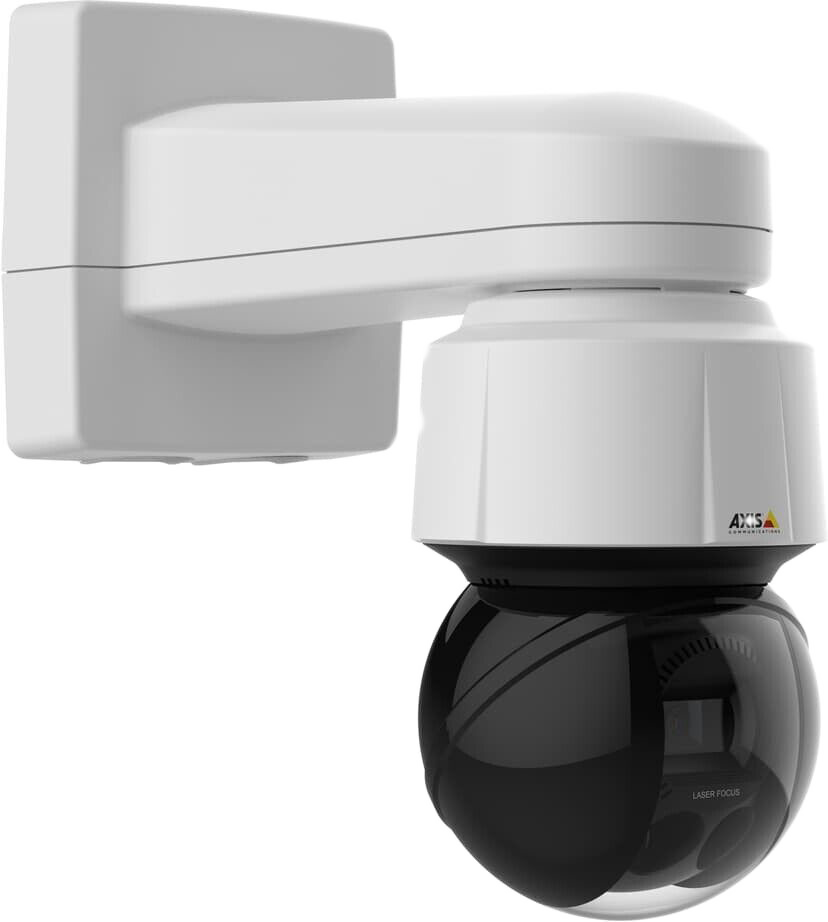Do you want your video to be found by more users on YouTube?
Tags play a very important role and can help you with this challenge.
Knowing how to use the right strategies to generate views, gain subscribers and, above all, being able to monetize your channel is essential for every entrepreneur.
Therefore, strategically tagging your YouTube video will optimize your content to reach the right people.
Want to learn more about YouTube tags and how to use this strategy to increase the reach of your videos?
So, keep reading this article and, at the end, know how to optimize your videos to get a lot of views.
Here you’ll learn how to choose the best YouTube tags to rank your video on the platform and you’ll even get to know 5 tools you can use.
What Are Youtube Tags?
Tags are labels that categorize what your video is about. These are words related to the content of the video.
They serve to highlight and categorize your video on YouTube , reaching more people within the platform.
Tags are an external resource that YouTube uses to identify the subject that the video addresses , so that, in this way, it can recommend it to users who are already looking for content, based on the same terms.
They also allow YouTube to link your video to others published on the platform, so that they are more easily found by the right people, based on recommendations.
What Are Tags For?
When you tag your video, YouTube’s algorithm “understands” which categories your video belongs to. This is how YouTube distributes content on the platform to the right audience.
YouTube aims to deliver the best to its users and if you create the best content, optimized with the right tags, YouTube starts recommending your content to users who have watched videos with related content.
Also, tags make your video appear in the related videos section and autoplay section.
Why Use Tags In Your Videos?
Tags are so important to your content on YouTube that without them, users would have a hard time finding your videos on the platform.
According to YouTube itself, millions of people access the platform daily.
The second most popular social network in the world, with more than 2 billion active users, YouTube is an excellent platform to earn money producing your own content.
With so many people accessing the network, there is no shortage of competitors with an eye on the audience. Therefore, to stand out, it is essential to use YouTube tags strategically.
The YouTube algorithm considers several factors to rank the content published on the platform, such as:
- number of subscribers
- number of views
- Length of stay in the video
- Title
- Description
- Likes
- Comments
- Shares, etc.
However, even though it’s just one of the factors, YouTube tags are important to reach as many people as possible within the platform (and the right people, by the way).
How to Choose Best Youtube Tags to Rank Your Video
To choose the best YouTube tags to rank your video, the first thing you need to do is know your target audience’s behavior on the platform.
Putting yourself in the YouTube user’s shoes, knowing how they do a search, what are the words they use to find an answer…
All of this helps you identify which are the best tags to insert in your videos.
Writing an appropriate title also makes your content get a lot more visits.
Without further ado, let’s get to the tips!
1. Use Few Words In Each Tag For Youtube
If you want to rank your video, then pay attention not only to the words you are going to use in each tag, but also to the number of words in each one of them.
The ideal is to use 2 to 4 words only, so that your content is optimized for the YouTube algorithm.
2. Insert Broad And Specific Tags
Tags that cover a broader subject are useful when you’re aiming to reach a large number of people who are searching for the term you used to classify your video.
A broader tag will help you to popularize your video, while a specific tag reaches a specific audience, who are looking for exactly the content you published.
Despite reaching a much smaller audience, specific tags reach the right audience.
If you insert the tag “how to sell”, for example, you will reach a much larger audience, but who are not always interested in the content you publish.
Already with the tag “how to sell digital products”, your chances of reaching the right audience increase enormously.
3. Choose Main Keyword as First Tag of Your Video
The first tag receives “special attention” from the YouTube algorithm.
Therefore, the ideal is that you use the main keyword of your content in it.
On YouTube, keywords are inserted into the title and description of the video.
But if, in addition to these locations, the first tag also contains a keyword, your video can be ranked more easily by the algorithm.
4. Find Good Tags On Youtube Auto-Suggest
Using this YouTube feature is an excellent way to find tags and keywords both to optimize your video and to find inspiration to create new content.
Type a word and a number of suggestions related to the search term will soon appear.
5. Use Words From Ranked Videos
Identify what are the relevant words from videos that are at the top of YouTube search results and that are related to your niche market.
Using a Chrome extension can make this process easier.
With an extension, you can do a search for your keyword and check which tags are used in the top 5 videos.
6. Never Use Other Channel Names
Publishing content related to another YouTube channel is not a problem.
What you shouldn’t do is use the name of another channel in your tag, as this makes the platform understand that you are trying to promote your channel through others, fleeing the social network’s guidelines and, therefore, you may until penalized.
7. Uppercase and Lowercase Letters Make No Difference
If you are concerned about accents or capitalization at the beginning of words in your tags, know that for YouTube’s algorithm, this does not make any difference.
Writing everything in capital letters may not be a good idea either, after all, this can be understood as a “scream”.
8. Don’t Overdo The Number Of Tags
Don’t confuse tag with hashtag. Avoid putting too many tags in your video.
Choose tags strategically. Identify words related to your video content, broadly and specifically.
Using tags strategically, without overdoing it, helps the YouTube algorithm to rank your content.
9. Monitor Tag Performance
Monitor the performance of your tags in the “Statistics” tab, which is located in YouTube Studio.
Just click on “Reach” and then “Traffic source: YouTube search”.
Identify which are the best tags for your content.
10. Don’t Use Tags In The Description
In the description, the ideal is to use keywords related to the content of your video.
The description is for you to make a summary of the content that the user will find in your video.
Also, you can use the description to add more information for your target audience.
Is there a tag limit?
Regarding the tag limit, YouTube allows a content creator to use up to 120 characters in total.
However, as I said here in the article, the ideal is not to overdo it, so 6 to 8 is the ideal amount of tags for YouTube.
Tag Generator – 4 Tools To Use
Discover now 4 tools to use and generate the best tags for YouTube.
1. Vidiq Keyword Tool
The VidIQ Keyword Tool is a tool specifically used for YouTube channels.
This is a tool certified by YouTube and helps you perform a complete analysis of each of your videos on the platform and also the tags inserted. It offers paid and free versions.
With it you can access the volume of searches, search growth rates and the competition for the words you used.
2. Keyword Tool
Widely used by content producers, the Keyword Tool is a tool that can also be used by YouTube content producers.
Just access the website, select the social network you want to search for and search for the keyword you want.
Then, the tool will display a list of keywords related to the term you searched for.
3. Youtube Analytics
YouTube Analytics is a specific tool for content producers on the social network.
With YouTube Analytics, you can monitor the performance of your tags.
To use the tool, head over to YouTube Studio and under “Stats” click on “Reach” and then “Traffic Source: YouTube Search”.
There you will be able to identify which are the best tags to use in your videos and also to come up with new content ideas for your channel.
4. Youtube Autocomplete
And finally, YouTube autocompletion, which is yet another tool you can use to generate YouTube tags.
When you start typing a word into YouTube’s search engine, the platform will display a list of suggestions, with the most popular search results for the term you typed.
You can use this tool to insert tags related to your video and also to come up with new content ideas for your channel.
5. Rapid Tags
This is a site that automatically generates tags based on the keywords you enter on the site.
It is a good tool, however, you need to check if all the generated tags make sense in the search and search of the user within Youtube.
I recommend removing the tags that don’t make sense and add a few more resulting from the searches you do, based on the previous strategy of Auto complete on Youtube.