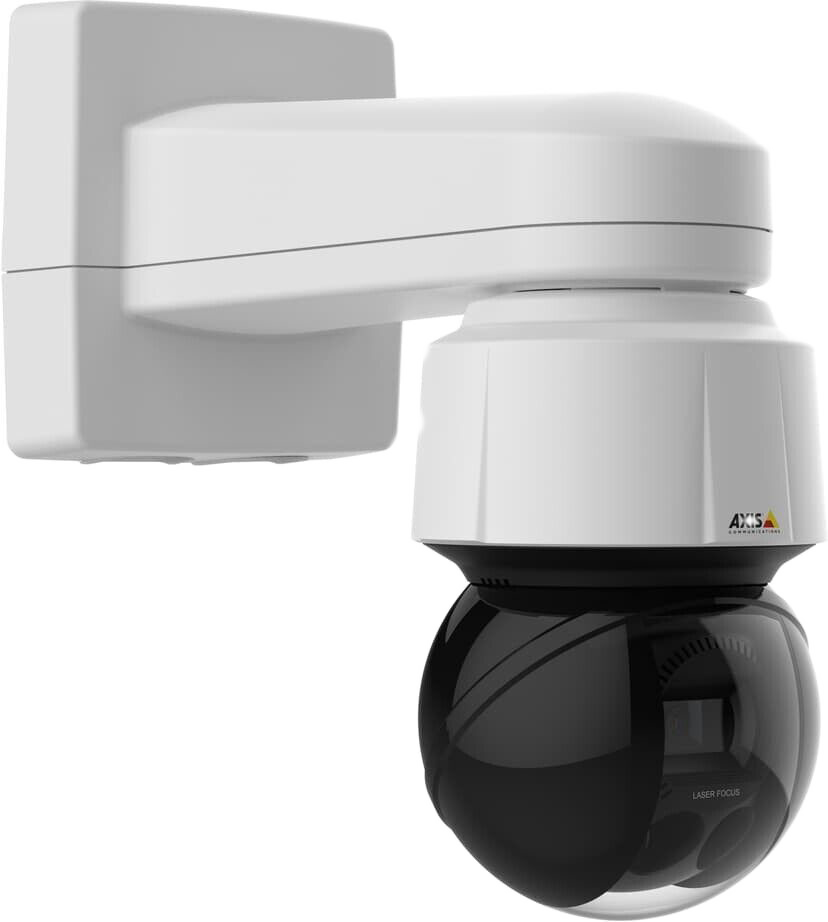By the year 2023, video will account for 82 percent of Internet traffic; Of that figure, 17 percent will correspond to live video, a modality that is gaining more and more followers on networks such as Facebook, YouTube, Instagram, and Twitter. This is stated in a study entitled ‘ Cisco Visual Networking Index (VNI) Global Forecast and Service Adoption 2023 ‘, carried out by the network specialist company Cisco.
The increase is large compared to the figure for 2023, which was already quite significant: Back then, video accounted for 75 percent of global web traffic. In other words, you don’t have to think too much about the figures to understand that video has a high priority in the content generation strategies of any person or organization that wants to be successful on the Internet, today and in the near future.

Although live broadcasts allow us to show off when we go to the stadium, a concert or a simple family barbecue, its use is of great importance in the business world. Not to go too far, the big companies that participated in the last Mobile World Congress (MWC, for its acronym in English), held in February in Barcelona, broadcast their most outstanding launches live on YouTube. Among them were Huawei and Nokia.
Samsung had already done the same to make its new Galaxy S10 line known to the world, just a few days before the MWC. And, although Apple does not use social networks, but broadcasts directly on its website, it also uses live video to publicize its new iPhone, iPad, Mac and other lines of its portfolio of products and services.
Live video for everyone
But hey… maybe we are talking about the big leagues, when what we really want is to help you make better live broadcasts of events that do not necessarily require the level of production (and investment) that a successful product launch needs. We are talking more about the Facebook Live in which your small or medium-sized company publishes its news or in which some people promote their particular services.
Live broadcasts have the advantage that they allow audiences to be reached at the exact moment in which the events occur, but they are also stored so that other users can see them if they did not have the opportunity to do so during the original broadcast (or repeat them, why not). The ideal is to reach the largest possible live audience, since through social platforms you can interact with it in real time. But don’t be surprised if after a few hours the traffic numbers are still growing and you’re still getting new comments, even after the broadcast ends.
For family barbecues, in which particularly demanding conditions are not required, a cell phone connected to the data plan of your mobile operator or to a Wi-Fi network should suffice… of course, as long as your operator offers a good signal on the farm or in the country house where the agape is held. But, for transmissions of a higher level, it is important to take into account some recommendations.
What Internet connection is needed?
Keep in mind that when you buy an Internet access plan, they usually tell you what the speed is, that is, the speed used to data from the Internet when you visit sites or receive messages. In Colombia, the plans most purchased by home users tend to be 20 megabits per second (Mbps).
But, to stream video, your main activity is not going to be data, but sending it, so you also need a good upload speed.
The speed you need to upload videos depends on the quality of the images you stream. Experts agree that for Full HD video (a resolution of 1,980 by 1,080 pixels) the ideal is about 3.6 megabits per second. But, be careful, this is the capacity that you need exclusively for the video. If your small business or home is using the Internet for other things at the same time, you’ll need more speed.
To measure the connection speed…
If you want to check the speed at which you connect to the Internet, we recommend you do a measurement using the Speedtest tool. You can the app on your mobile device or connect directly on the website .
Since we know you’re not going to broadcast a home version of ‘Star Wars’ live, we could say that for your basic needs of live corporate video through a social network, you may have enough with a speed of 5 megabits per second upload. If you use a corporate connection, you will surely be able to access better conditions, even a dedicated channel.
Finally, keep in mind that connecting to the Internet via Ethernet cable is always better than doing it through a wireless network, since the speed is higher. As long as cables don’t get in the way, it’s best to connect to the network with them (if the device you’re streaming from allows it, of course).
streaming software
If you are going to do a live broadcast through your cell phone, keep in mind that you can only connect to one social network at a time. That is, you will only be able to transmit to Facebook or YouTube or Instagram… or you will need as many smartphones as the number of networks in which you want to transmit.
The other option is to use broadcasting software –or diffusion, if you prefer the term in Spanish–, which is installed on your personal computer and allows you to distribute a single signal to several different destinations. In this way, from a single source you can send your live video to different social networks. In other words, the computer becomes your ‘live broadcast hub’.
Some programs offer additional features, such as the ability to add credits to the broadcast or include images and sound from other sources (a speaker in another physical location, a video you want to feature during the broadcast, the song you recorded and want to promote). . Some even allow you to use the famous green screen to, for example, superimpose your image on an alpine landscape and ‘chicanear’ that you’re skiing in Switzerland.
Each tool has its particularities and we would need a separate note for each one to teach you how to use them. But there are some programs that you should start considering or tinkering with to give your live videos a ‘professional touch’.
OBS Studio and Wirecast, names that sound everywhere
The first of these is OBS Studio, which has one key feature that all of us love: it’s free! On the Internet you can find additions or plugins that allow you to increase the functionality of the tool, in case the free version is not enough to cover your needs. OBS Studio is available for Windows, Mac, and Linux .
Another interesting name on the list is Wirecast, which offers many more possibilities than a free tool, but at a high cost. Keep in mind that we’re talking about live streams for small businesses and independents, so $695 (around 2.2 million Colombian pesos), which includes one year of standard support, might not be a crazy figure.
This tool offers the possibility to connect an unlimited number of input sources, but keep in mind that the number of them depends on the number of ports available on your computer. To connect more, you would have to purchase additional hardware (a console or video mixer).
Wirecast allows you to stream to unlimited sources (all the social networks you want or a private system of your choice), connect up to two remote guests, add transitions or titles…
Surely this tool (available for Mac and Windows) already exceeds your needs, so we should not even mention that there is a Pro version, which costs 1,000 dollars (about 3.2 million Colombian pesos). The advantage is that, to make sure it’s the right one, you can a free version, which works for 30 days.
Other alternatives
One more option is vMix, an application for Windows that offers different versions, and whose cost ranges from $60 (about 200,000 pesos in the Basic HD version, which transmits in a resolution of 1,920 by 1,080 pixels) to $1,200 (3.8 million pesos for the Pro version, which transmits in a resolution of 4,096 by 2,160 pixels). The trial version of this tool lasts 60 days, but it only allows you to stream in 768 by 576 resolution. If the first sentence of this paragraph stuck with you, no: there is no Mac version.
Either way, a Google search using the term “broadcasting software” will return several results that may suit your needs and budget; but we can anticipate that the names mentioned before are usually the common denominator between them.
Don’t forget the microphone!
If you’re going to use streaming software, you probably won’t have a problem connecting a microphone to the computer or equipment you use as a ‘command center’. But if you’re going to do your streaming via smartphone, it’s important that you use an external microphone.
The situation is this: if you broadcast from a closed environment and you are close to the phone, there will not be many problems. But if you’re in an open space – we don’t mean a park; the term applies to an office with shared spaces – and you will not be near the cell phone, the microphone of this device will pick up many sounds from the environment and, possibly, the voice of the participants will not be heard as well.
But beware! Not any microphone will do. If you look at the hands-free connector on your cell phone, you’ll notice that it doesn’t have two black lines on the tip (as is the case with most audio connections), but three black lines. We are not going to go into technical details, but for the matter of sound in your live broadcast, what you should know is that the first connection is not understood by the second, they do not speak to each other, they do not love each other… In other words, that connection is not sounds.
This means that a microphone that is not designed for cell phones is probably not going to work. Even if you can connect it to your phone, it will still pick up audio through the built-in microphone, not the one you connected to it, and the sound may be poor.
And how much does that cost me?
A microphone that works on the cell phone can be obtained in specialized audio stores for prices ranging from 100,000 pesos onwards. As often happens, the higher the quality, the higher the cost; In addition, a wireless microphone is more expensive than a wired one. Ask for alternatives and choose the one that best suits your budget, but we recommend you not to sacrifice quality to save a few pesos. Keep in mind that depending on the brand of your cell phone, you may also need an additional app for the device to recognize the microphone.
There is not a good tripod left
It is not by chance that current cameras –even those of some cell phone models– have an image stabilizer. Unless you’re a true iceberg with no blood flowing through your veins, your hand-shaking will most likely show up in streaming video, especially if you’re zooming in with a zoom or telephoto lens. The best thing for these cases is to use a tripod, in case you don’t need more than a fixed plane, without camera movements.
If it is essential to move the camera within the space from which you are transmitting, buy a harness, which is something like a vest with a holder for the camera or cell phone. Thus, the balance and stability of the device does not depend only on a shaky hand, but on the entire body of the person holding it.
Set up a small studio
If you plan to make your live show a regular broadcast, it is recommended that you set up a small studio or set, which the audience will appreciate. Use your company’s corporate colors, a logo, a uniform background… If you opt for broadcast software, it will surely allow you to create titles, credits, banners and other elements that reflect the image of your product or service. Or yours!, if what you want to make known are their artistic qualities or some other type of talent.
Do not exaggerate … you do not need a studio of several square meters. Your audience is not going to see more than what the camera shows them; So, base your setting or decoration on the area where the action is going to take place.
But, if you decide you don’t need that much, at least keep things out of the way. For example, if you are a painter and your transmission site is going to be the same studio where you paint your paintings, keep your paints, brushes, canvases well organized… If you work at home, don’t let the unmade bed be seen in the background, nor the dirty dishes from the previous day’s meal; nor the bathroom door open, although that already seems like mom’s advice. A little informality is not bad, but we also don’t want them to think that you are a messy and untidy person, right?
In fact, this gives rise to saying that it is not bad to choose an appropriate outfit for the type of image you want to convey. You, in some way, are also part of the scenery…
Let there be light
You do not need to hire an expert in lighting design, but it is important that the protagonists of your live broadcast, the studio and the products or services that you want to publicize are well lit. We could bet that, in the end, you’re going to end up buying a pair of studio lights.
But, in the meantime, avoid very dark areas or those in which the contrast prevents you from clearly seeing the elements that appear in your shots… unless you are going to do live transmissions of relaxation techniques, for which you surely will not need much light…
The camera is missing, right?
In an article about live video transmissions it seems a bit strange to leave the camera for last. Here the issue is that if the premise was to use the cell phone camera, we could say that technically there are not much more complex conditions than recording at a resolution that is at least HD (1,280 by 720 pixels) or preferably Full HD (1,920 by 1,080 pixels). .
The really important thing is that the camera you choose can connect to the network through which it will broadcast, either directly or through the computer (if you decided to use broadcast software). You will achieve little if the fundamental element to carry out your live broadcast –the camera– cannot be connected to the Internet. But, for this to happen, it would have to be a very old or obsolete camera.
Light, camera…
Before starting to transmit, there is no need for a final check: that the frame is correct, that there is adequate sound, that the devices have sufficient battery charge (for those that require it), that you are connected to the Internet… Everything? ready? So here we go: light, camera… action!