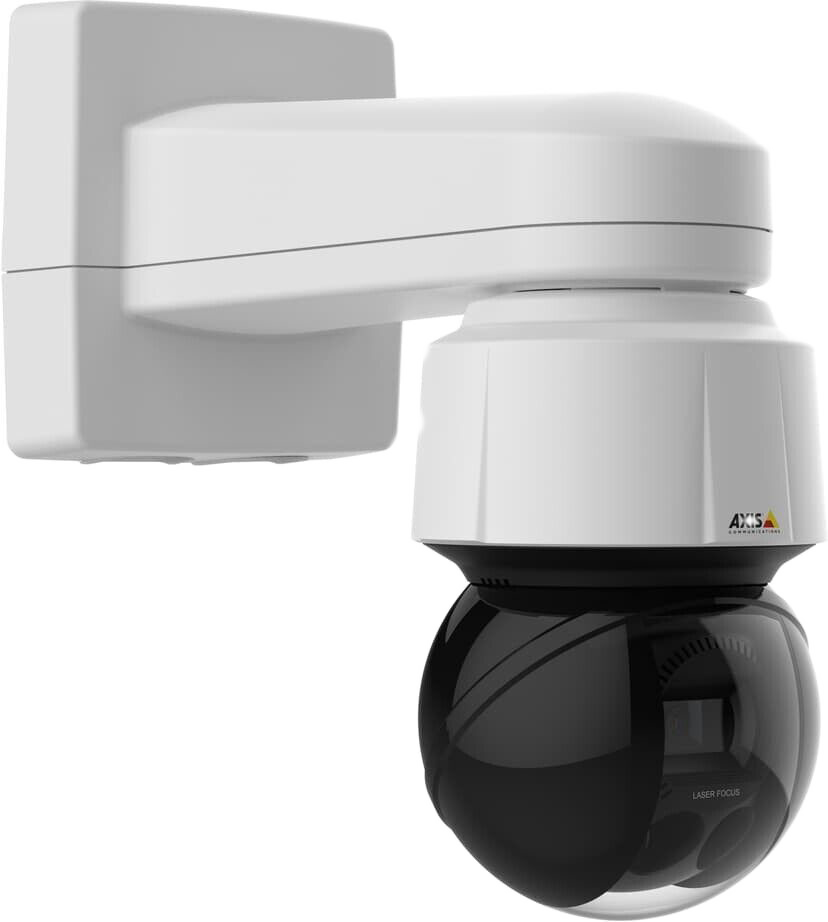Software promotes the integration of information, avoids scheduling errors and improves the entire internal communication process
Improving team integration, optimizing time management, reducing costs, increasing productivity… There is no shortage of reasons for companies to adopt shared online agendas as a way to improve processes and internal communication.
This resource is an important tool for leaders to manage their employees’ tasks with greater assertiveness.
By organizing the team’s online agenda, managers can have an overview of the various activities scheduled for the period, being able to mix the presentation on the screen in the form of a collective calendar and also individual agendas.
But what is it, what are the benefits and how to organize the company’s detailed agenda so that it brings all the expected benefits? That’s what we’re going to cover in today’s article!
Let’s do it!
What is a shared online calendar?
It is a digital tool capable of integrating team members – and even teams from different departments. It is one of the most efficient and productive ways of sharing information, preventing tasks from overlapping each other.
Shared online agenda software is ideal for use by Sales and Marketing teams, Finance professionals, Human Resources and Information Technology teams, as well as service providers in general, such as medical, dental, psychology clinics and physiotherapy, law and architecture offices, beauty salons, barbershops, pilates and yoga studios, etc.
The tool allows each user to schedule their activities, which may include participation in meetings, serving customers or suppliers on company premises, external visits, among others.
Thus, the different appointments are viewed online by the rest of the team, which prevents new joint tasks from being scheduled at times when colleagues already have other activities scheduled.
For this reason, organizing the agenda online is essential for those who need to know the availability of other employees when scheduling a certain group activity.
The software promotes the integration of information, avoids scheduling errors and improves the entire internal communication process of the teams. Everything that is impossible to do with a paper agenda or even just using email!
How to organize your company’s shared online agenda?
It is up to the team manager to keep control of the shared online agenda , in order to ensure that all employees learn all the features of the software and, thus, ensure the benefits that the tool has to offer when used correctly.
For this to happen, it is important to follow some tips:
1. Choose shared online calendar
This is the first step towards greater productivity of your team.
It is necessary to choose a software that has the features that will bring benefits to the company and that will effectively promote greater integration between your team members.
In addition, the use of the tool must be intuitive and uncomplicated, with a friendly interface.
It is also important to pay attention to the guarantee that the software offers regarding information security, preferably opting for those that offer cloud storage.
2. Organization and daily planning
Employees should be instructed to start the day (or the week) by listing the activities they will perform during that period.
Next, they feed the shared online agenda with the different tasks, so that all appointments are visible to other colleagues.
One of the software’s features is being able to identify and group activities by color, making it easier for the group to view and control for the manager.
Thus, events such as meetings, consultations and visits gain a different (and standardized) color on the agenda and visually stand out in relation to their colleagues.
3. Constant updating of information
It is important that users record all changes that occur in their appointments in the tool, so that colleagues are automatically informed.
This is the case of, for example, cancellation, anticipation or postponement of schedules, rescheduling of dates, etc.
In this way, not only will new information about the task be available in the system, but also the times that have become vacant will appear on the device’s screen, indicating that a possible new appointment can be scheduled for that period.
4. Management of schedules for common events
By organizing the team’s shared online agenda, the manager has a complete calendar with all the schedules of events that each employee has scheduled for him/herself, to carry out his/her professional activities.
However, it is often necessary to find space in the collective agenda for a certain event bringing together several team members (or all of them) to be present.
The scheduling software allows the manager to communicate with employees, exposing the situation and, together with the team, promote the necessary adjustments to schedules so that it is possible to count on everyone in that particular activity, without causing damage to the other tasks.
5. Greater team productivity
Organizing the shared online agenda in order to ensure that all functionalities are fully utilized can be very useful for increasing the productivity of different teams, especially when integrated into other systems.
A very clear example happens in relation to the integration with a Marketing Automation tool .
Both the Marketing and Sales teams, who have complementary activities and who must be in permanent contact with each other, experience numerous benefits when sharing the agenda of activities of their respective collaborators.
By closely following the evolution of the other team, they receive insights regarding the timing of the tasks that need to be developed, following the evolution of leads in the sales funnel and constantly evaluating the performance of their strategies.