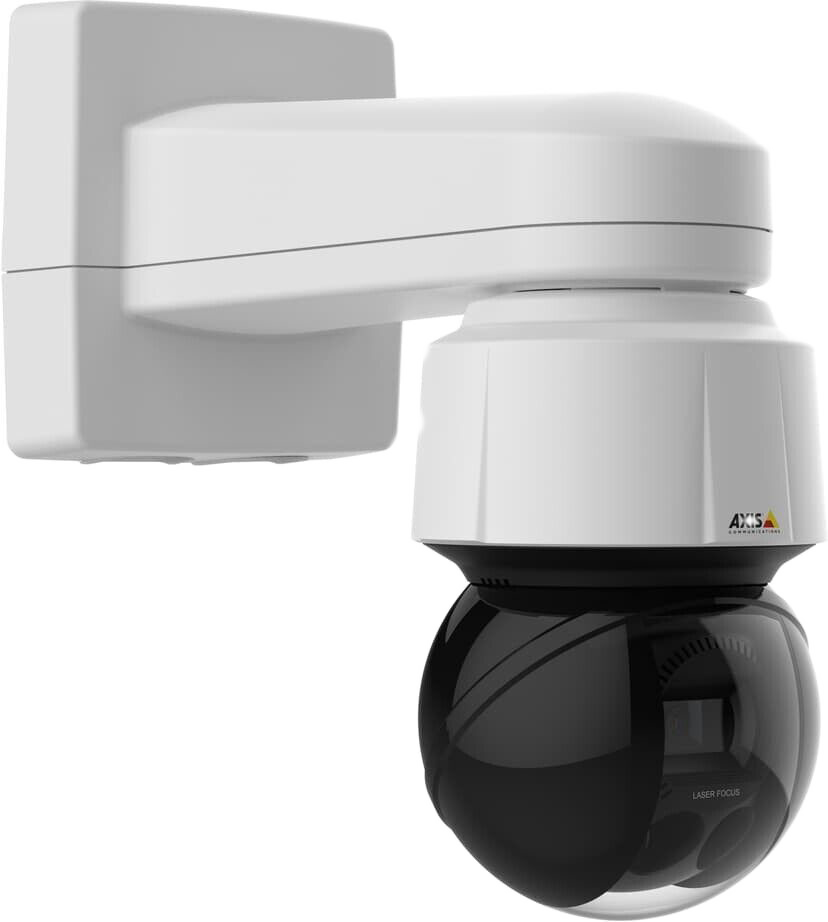The video editing of a webinar is an essential step in the quality of this type of online event. Why modify the recording of your virtual meeting? What formats of videos can be extracted from it? How to edit a video in the best quality? Planet Coworking advises and accompanies you in the organization of your webinar , from the rental of the filming location in Paris to the management of the technique.

Why webinar video editing is important
Have you thought about recording your webinar ? Everything went pretty well? In this case, you could very well keep this recording as is and broadcast it in replay. However, your content will gain a lot in quality if you edit your webinar video. Moreover, you can extract several videos of different formats useful for your program and your communication.
Improve content quality and viewing comfort
The main benefit of editing a webinar video is to optimize and perfect the quality of your content . Indeed, you have the opportunity to cut useless passages, small live incidents, parts of interventions that are a little too long or boring. So you only keep the best. On the other hand, you can add other content to illustrate certain points, or comments, in order to correct certain errors and enrich your subject. Varying the sources of images is also a good way to give rhythm to the meeting. You will have understood it: a good webinar video editing makes you gain a lot in quality and viewing comfort for your participants.
The different types of webinar video editing
This gain in quality can even be translated into several formats. The video editing of the webinar can indeed give rise to several types of complementary content , or addressed to different audiences. For example, from your business event recording, you can create:
- A reference version, generalist, adapted to your large and undifferentiated audience
- A free, incomplete version, and a premium, more in-depth, paid version
- Specialized versions, each intended for a specific segment of your audience with a very targeted need
- One or more teasers, excerpts, trailers, in a short and very dynamic format, to make your audience want to watch the full webinar
- Fragments to reuse in other webinars on related topics or other content in your program
Create your webinar video editing
Now that we’ve seen the benefits of webinar video editing and the different content formats that can come with it, let’s take a look at how to edit your webinar movie .
Log the raw video of your webinar
First, you must have recorded your webinar, with the best image and sound quality possible. You will score valuable points if you have shot your online event in a functional, bright and soundproof place , but also attractive and atypical, such as the spaces to be privatized in Paris that Planet Coworking offers you all year round for your hybrid events, in face-to-face or remotely. From the recording of your professional meeting, use quality editing software or a webinar broadcasting solution integrating the editing functionality.
First of all, define the scenario and the storyboard of your video project. You will be able to follow these 2 documents as the objective to be achieved. It’s time to log your recording. By reviewing it, you can isolate the relevant sequences , the best moments, but also cut and eliminate unnecessary passages, latency or technical incidents. Once this cleaning and cutting is done, you can rearrange the chosen pieces in the order of your choice, which does not necessarily correspond to the linear chronology of the encounter, but rather to the order defined in accordance with your scenario.
Perfecting and enriching the replay of your webinar
Then, you can add excerpts and other content to these images, illustrating, completing, enriching, punctuating your content. These can be screenshots of the meeting chat, your documentation, pre-recorded speeches, royalty-free video clips providing visual scenery, testimonials from people who have participated in your previous events, etc. . Finally, you can add a credits or an animation at the beginning and end of the video, as well as a thumbnail in the case of a webinar published on Youtube , accompanied by any clickable links to be inserted in the images. In this case, Youtube provides you with the necessary editing tools.
Planet Coworking advises you and accompanies you from A to Z in the organization of your webinar . We provide you with atypical places in Paris in which to shoot your webinar and offer to take care of all or part of the logistics and the technique. So you won’t have to worry about anything other than the quality of your content and the satisfaction of your attendees.