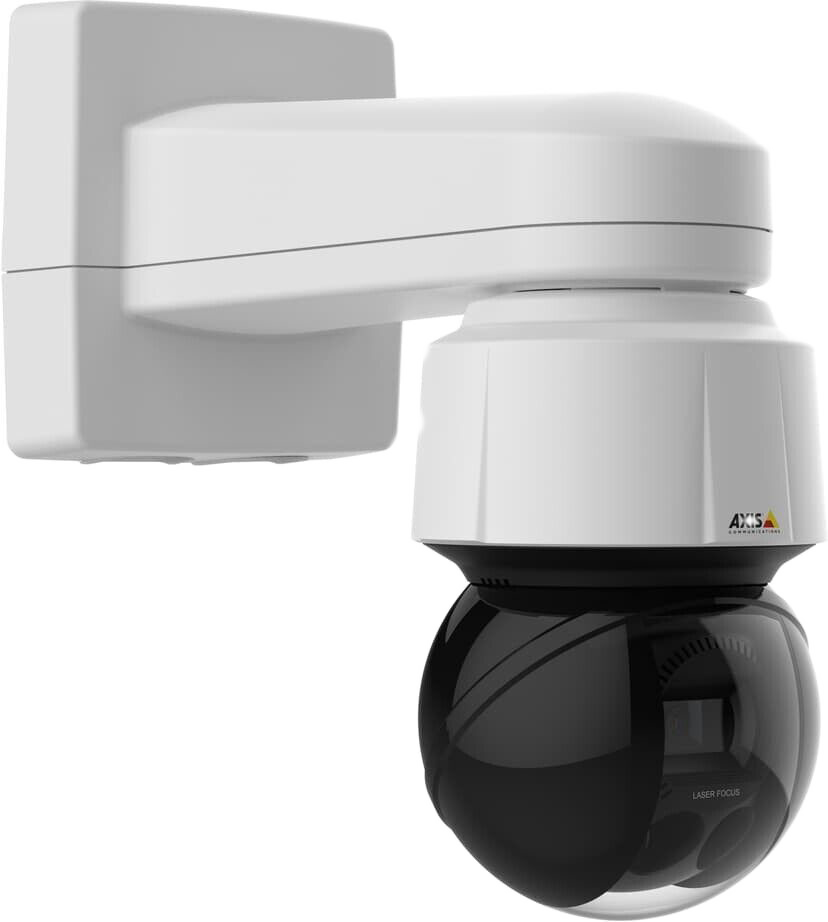With the step-by-step you’ve just seen, you’ve already learned the basics of how to edit videos.
From now on, you’ll be able to check out 6 tips on how to improve your video editing, to take it to a higher level.
By following these tips, your video will look like a professional video.
You will see that there are 6 very simple tips, but that will help you when editing your videos and that will raise the quality of your work.
Tip #1 Look for inspiration
Look for videos with lots of views, from people who work in the same niche market as you and who have the same goal as yours.
For example, if the purpose of your video is to promote the brand, look for videos of people who also want to promote the brand and get inspired.
This is very effective for those just starting to create videos.
Watch the details of the video to understand what makes it so successful.
Tip #2 Eliminate irrelevant information
So that your video doesn’t get too long and the audience doesn’t lose interest, you need to eliminate excerpts with irrelevant information.
If you don’t cut the parts that stray from the subject of the video, it can get boring and you run the risk of not achieving the expected objective.
Therefore, the ideal thing is that you do not deviate from the subject of the video, in order to convey the message you want.
I strongly advise that you create each video with a single theme and that all the elements you add to each of them are related to the same theme.
So, when editing your video, exclude everything that deviates from the message you want to convey to your audience.
The public tends to get easily distracted when watching a video with very repetitive subjects, full of detours and very long, and this ends up harming your strategy.
Tip # 3 Edit your video according to the channel you are going to publish it on
Before editing your video, you need to decide where it will be published.
This is because each platform has criteria to be followed, such as the duration of the video, for example.
Instagram , for example, has a 60-second time limit for showing a video, while on YouTube you can post a longer video.
Each platform also offers different features that you can use to further enhance your videos.
Wherever your video is published, it’s interesting to know the features of each of these platforms, so that you can take advantage of everything you can to make your video a success.
Tip #4 Tell your audience a short story
Use storytelling as a strategy to capture the audience’s attention and, in this way, achieve many conversions with your videos.
You can use this tool and tell a short story and get your audience involved from beginning to end of your video.
This strategy makes you increase the chances of your video being a success.
In addition, storytelling can influence the public’s decision to purchase your product or service.
Tip #5 Capriche in the headline
To attract a lot of clicks, create a catchy headline for your video.
A headline is like a title that you’ll put on your video, summarizing the message it brings to the audience.
The headline needs to be eye-catching, to arouse your audience’s curiosity.
The headline’s strategy to arouse the public’s curiosity is by not revealing the main point of the message, making the person want to click on the video to find out everything.
Tip #6 Delete Small Mistakes
Take advantage of editing to eliminate small errors, which can put your video to waste and still look unprofessional.
These errors can be excessively repeated words or expressions in the video.
This type of error steals the audience’s attention and makes them lose interest in watching until the end.
But don’t worry if you have language addictions, you’ll have the chance to delete them when editing.
Another small mistake that must be eliminated are those long pauses that we usually take when we are telling a story or even trying to remember some detail that needs to be said.
These pauses are even tolerated in a conversation, in person, but in a video, it can have a very tragic result.
A video with many long pauses is tiring and is also a reason for the audience to want to “run away”.
Making grammar mistakes is even more serious, as it can totally destroy the credibility of your videos.
The last thing you need to know here in this tip is that too many sudden cuts, sequentially, can make your video very mechanical, unnatural.
So, also avoid making this mistake and edit your video to make it as natural as possible.