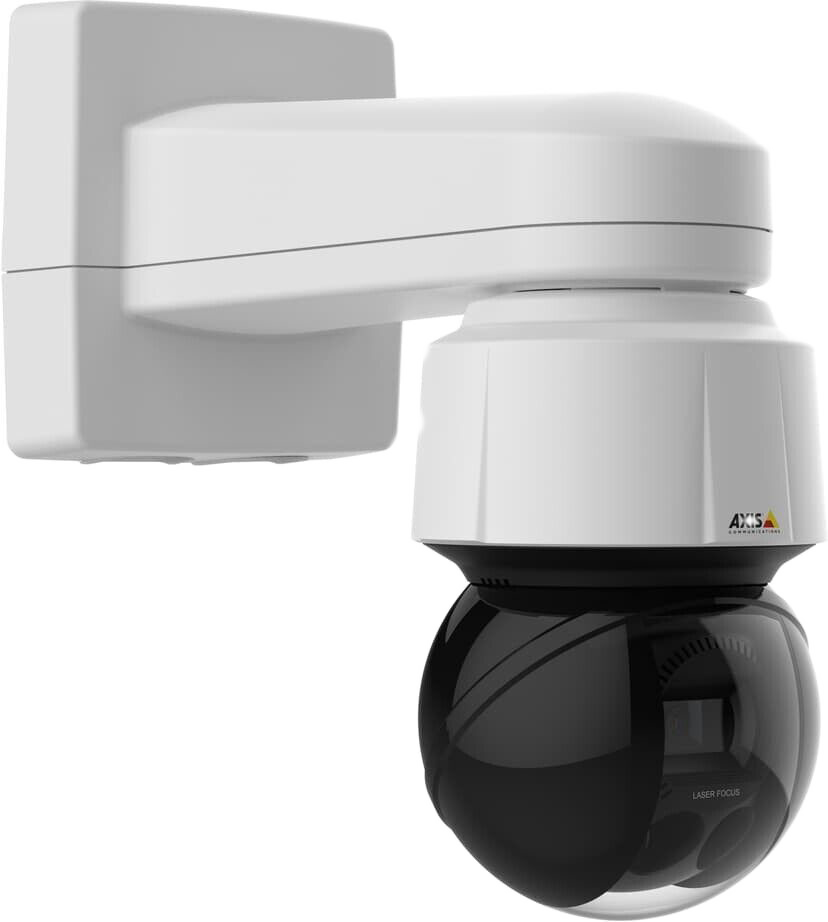As the name suggests, cPanel is nothing more than a control panel for managing web hosting.
Its purpose is to make life easier for the user and to make the administration of the resources of the hosting service more accessible. In it, you can change and save custom settings, remove and install applications and software, manage user accounts, among many other features.
Within cPanel you can also check bandwidth usage, the amount of data being used by your website, configure email sending and account features.
cPanel is completely intuitive and its user-friendly interface allows efficient management of hosting, even if you have no programming experience.
Why rely on cPanel control panel in hosting?
Now that you know what cPanel is, you can see that the resource is a powerful ally in managing your website, allowing important variables to be controlled.
This is a user-friendly and intuitive way to make the necessary adjustments to make your website perform better, adapting to your company’s needs.
It is worth remembering that, although cPanel is a feature present in all hosting services, it is always associated with a specific hosting company.
This means that the environment can have different characteristics with regard to the aesthetic aspect, but the resources and functionality of the tool usually remain the same.
Cpanel benefits for managing your website hosting
Many have no doubts, for example, about what cPanel is, but what are the real benefits of this resource for hosting management.
No wonder, after all, that cPanel is one of the most used hosting panels in the world. Firstly, it is world-renowned for its easy usability and the breadth of its settings.
cPanel can be used by both administrators of websites with high volume of traffic, as well as those who are putting their first . Its use is democratic and gives a lot of customization power, regardless of your level of programming knowledge.
Now see a summary of the main advantages and benefits of using cPanel:
Ease of use
As we talked about some topics above, the use of cPanel is optimized for users and administrators of all types, without requiring in-depth programming knowledge, or even experience in managing websites.
Its functions are arranged in an intuitive way, through menus and buttons, allowing configurations to be completed easily, in a friendly interface.
This makes the platform more democratic and, of course, easier to use, minimizing configuration errors that could impact your website’s performance and your visitor’s experience.
Simple migration process
Those who have already hired a hosting company know… not always all the resources that are hired, in fact, work as expected. This is even more of a problem when it comes to inexperienced or malicious hosting companies.
Often, it is necessary for a migration to happen, that is, the transfer of the site to a new hosting service.
This is a delicate process that requires a lot of care to ensure that all information is being copied correctly to the new hosting server .
The good news is that cPanel fully supports the migration of hosting to a new provider, being a portable platform that does not generate headaches when moving. A great resource for emergencies, isn’t it?
Compatibility with operating systems
As well as being portable, cPanel is also extremely compatible with operating systems of all types, including popular ones like Windows and Linux. On mobile, it is also compatible with iOS and Android.
It can be accessed from anywhere as long as you have access to an internet connected device.
This feature is important, especially when we take into account the number of devices we use on a daily basis. Making remote settings directly from your mobile device is possible with cPanel!
The 6 main features of the cPanel control panel
As you may have guessed, cPanel is more than just an extra feature – it is an essential tool in managing your website and hosting.
Much of this is due, of course, to the tool’s features.
It allows a wide variety of specific configurations, which aim to improve the performance of your site, bring more security to users, among many other advantages.
Some different installations of cPanel may include different functions, but the essence remains the same. Therefore, navigating the panel is a very easy task!
Next, we will present some of the main sections of cPanel, what are its functionalities and how to use them. See now!
Files
File options allow you to manage data and files on the site, including uploads. All this without needing an FTP client!
Within this menu you can also determine the privacy levels for the files, make backup copies, upload images, among many other functions.
Some of the main features of the cPanel files section are:
- File manager;
- Images;
- Directory privacy;
- Disk usage;
- Web Disk;
- FTP accounts;
- FTP connections;
- Backup;
- Backup Wizard;
- Git Version Control;
- inode counter.
Databases
Databases are functionalities inherent to websites, after all, they are involved in loading information and in the correct functioning of all elements of the pages.
Exactly for this reason, monitoring the operation of databases is very important. These files must always be available in the source folders, and any changes to this system can cause serious malfunctions for the site.
Setting up a database, of course, is not a simple task. That’s why cPanel has a native application, which seeks to solve exactly this problem. phpMyAdmin makes database manipulation easier, optimizing the routine of those who need to accompany it on a daily basis.
But those who prefer to manage the database by other means can use MySQL, for example, as it is also supported by cPanel.
Domains
Domains are nothing more than the addresses used by users to reach the website. They include everything after “www.”, including domain extensions , and are essential for your site’s availability to be stable at all times.
Many developers use a single hosting for several domains, especially when we are talking about different sites from the same company.
Domains can also be used for setting up subdomains or redirecting URLs.
cPanel has features for each of these activities. In the domain section you can find the following functions:
- Domains;
- Aliases;
- Website Publisher;
- Redirects;
- Addon domains;
- Subdomains;
- Zone Editor.
If your hosting plan includes a professional email service , you will find some functionality related to this in cPanel. With them, you can manage the following functions of your email account:
- Different email accounts;
- Email filters;
- Automatic responses;
- default address;
- Track delivery;
- Email Deliverability;
- Address importer;
- Spam Filters;
- Email forwarders and routing;
- Configure Greyslisting;
- Calendars and contacts;
- Email Disk usage;
- Global email filters;
- E-mail marketing;
- Cryptography.
Metrics
Monitoring the performance of your site is essential to ensure that your users are having good user experiences.
This will help you understand if your site’s performance needs tweaking, or if there are sections that need improvement. Fortunately, in cPanel, you have specific means to do this intuitively.
Security
The misuse or leak of sensitive information is severely punished by measures such as the General Data Protection Law (LGPD). And, therefore, security must be one of the priorities of all those who have a website.
Some of the digital security features that can be managed through cPanel are:
- SH access;
- Manage API Tokens;
- Leech Protection;
- IP Blocker;
- SSL/TLS;
- SSL/TLS Status;
- Two-factor authentication;
- Lets Encrypt SSL;
- Hotlink Protection;
- ModSecurity;
- Imunify 360.