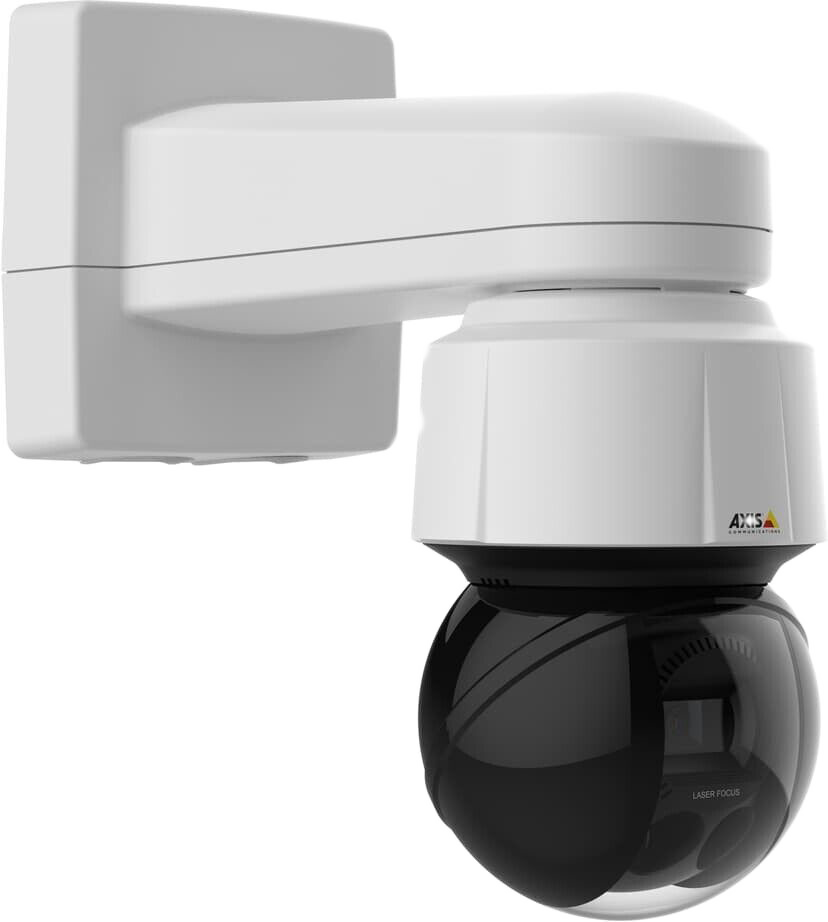Facebook business is one of the most popular social media and is widely used by business people in running their business. The high number of Facebook users is certainly the reason behind this, because the opportunities for business development will certainly be even greater.
Facebook for business is actually no longer a new thing, because this social media has been widely known since a dozen years ago. But in reality, there are still many business people who are reluctant to use the Facebook business manager to maximize various business matters in their Facebook account .
Meanwhile, on the other hand, Facebook business managers are proven to be able to make managing business activities easier and simpler. Various tasks can be completed more easily, because this platform has various features that can be relied on to solve various matters in the business itself.
Facebook business manager is one of a number of features available on Facebook , where this feature can help Facebook users to manage advertisements and other business activities more easily and simply.
According to Hootsuite, a Facebook business manager is a tool that can help business people manage their ad accounts and various Facebook applications at the same time. Things like this couldn’t be done before, because Facebook Ads management and Facebook Fanpage itself were made separately.
Functions of Facebook Business Manager
In practice, the Facebook business manager is the place where various Facebook business marketing and advertising activities are carried out. In addition, it is also possible for business people to control access to various other resources used in business, such as product catalogs, Instagram accounts and others.
The following are a number of Facebook business manager functions that users can enjoy:
- Separating the various business activities that are carried out with the personal profile of the Facebook business user itself. This will certainly make business activities more professional.
- Being the main place where various advertising activities can be tracked, because this feature contains a complete ad performance.
- Allows users to provide access to advertising pages to other interested parties, such as: business partners, agencies, vendors and others, without the need to provide account ownership.
- Limit work partners from accessing various user personal information on Facebook , because the person concerned will only be able to see some information related to the business, such as: business name, email address, pages and only advertising accounts.
To be able to enjoy the various functions of Facebook for business manager to the fullest, users need to understand very well everything related to this one feature first.
Advantages of Facebook Business Manager
The following are some of the advantages of the Facebook business manager that users can enjoy:
1. Create a separate Personal Account and Business Account
The first advantage that can be enjoyed from this feature is that the personal account is separated from the business account that is run. This will make it easier to manage business accounts to be more professional.
On the other hand, a user’s personal account doesn’t need to be associated with business affairs at all. This will minimize the security risk of Facebook users’ personal data . Not only that, posting errors and various other things can also be minimized.
2. Easier to Manage
Business Facebook manager will make account management much easier. Users can manage a number of Facebook Ads accounts and Fanpage accounts in one place at the same time. This means that users can focus on two things at the same time, namely monitoring the performance of advertisements and business posts made on the Facebook for business account.
3. Getting Adequate Support
Facebook business is made easier with the large number of features that can be utilized on this one platform. This will support business activities more optimally, especially when using the Facebook business manager.
Users will get maximum support, if at any time they encounter problems in their account. Users can submit complaints and problems encountered, so that the Facebook team can quickly find solutions to solve these problems quickly.
4. Simplify the appearance of business reports
The Facebook business manager will also make it easier for users to display business reports being run. This feature is equipped with a dashboard that allows users to edit data easily. This will make business reports simpler and according to needs.
5. Provides Extra Security
Turnover of marketing staff and others is commonplace in business, as well as when using Facebook for business . The use of agency services for several short-term projects is certainly something that is often done and this can pose a risk to account security when one of the former staff still has access to the account.
However, Facebook business manager users need not worry, because this service is equipped with a security system that can activate 2-step authentication. Former staff who are no longer actively working will not be able to access the business Facebook manager .
How to Create and Manage Facebook Business Manager
Here are some ways to create and manage a Facebook business manager :
1. Create a Facebook Business Manager Account
The first step that must be taken is to create a Facebook for business account first. This can be done if the businessman already has a personal Facebook account . If not, then you have to create an account first.
- If you already have a personal account, visit the business.facebook.com page
- Click ” Create Account “
- Fill in all the data needed to create a complete Facebook business manager account.
- Verify the account to activate it.
2. Add a Facebook Business Page
If the steps above have been completed, continue by clicking the ” Add Page ” menu to add an account. Users can add personal accounts or accounts belonging to other people related to the business (if currently the Facebook manager for the business).
3. Add a Facebook Ads Account
Also add a Facebook Ads account to the business’s Facebook account . If you don’t have this Ads account, then immediately create the account first and add it afterwards.
- Click: “ Add Ad Account”
- Click: ” Create Account “
If you already have an Ads account, then simply click the ” Add Ad Account” menu twice, continue by typing the complete Ads Manager account ID.
4. Add Manager
To simplify the marketing system on Facebook business , there’s nothing wrong with adding someone who is an expert in that field to handle business marketing. Those concerned can manage business pages and advertisements professionally, so that the business runs more smoothly.
- Click: “ Add People”
- Fill in the complete personal data of the staff who will be employed to handle this matter.
Facebook users don’t need to worry, because they can freely manage the distribution of tasks and other things easily. Apart from that, Facebook business manager also allows users to employ more than one person at the same time.
5. Connect with Business Clients or Advertising Agencies
If deemed necessary, connect the account with the client or ad agency to be hired. This can be adjusted according to needs.
6. Add Instagram Account
Don’t forget to create an Instagram account and add it to your business Facebook account. This will open up opportunities for greater business development potential.
7. Create a Facebook Pixels Account
Facebook Pixels will help business ads get the most out of them. Apart from that, this account will also help do various other important things to maximize advertising, such as: tracking the conversions you get, optimizing ads to the maximum, and others. Create and connect a Pixels account with a Facebook business account .
8. Maximizing Account Security
Maximize account security by managing “ two-factor authentication” properly. This will protect account hacking by unauthorized parties.
9. Do Advertising
After all the steps above, the Facebook business manager creation process is complete and this account can be used for advertising. Do this by:
- Click the “ Ads Manager” menu
- Click ” Create”
Fill in all the requested fields and data completely, including advertising costs and also the type of ad that will be used.
10. Manage Business Asset Groups
This feature will help organize ad creation and more in an orderly manner by group. This will make it easier to manage ads and businesses within Facebook for business . Use this feature in a way
- Click ” Business Settings”.
- Click “ Business Asset Groups” to create the desired groups.
Make the Most of Facebook Business Manager
Developing a business through Facebook business is certainly something that is done quite a lot. The business opportunities through this platform are indeed huge and promising. Take advantage of the Facebook business manager service to simplify business management, so that the business can develop optimally.